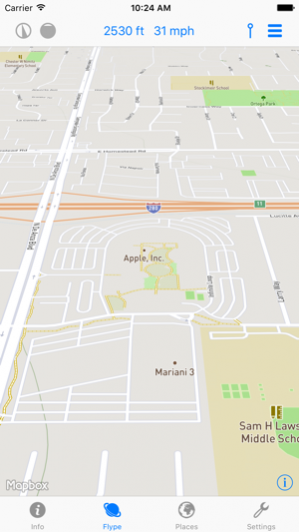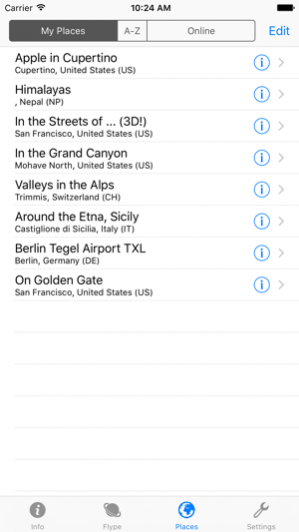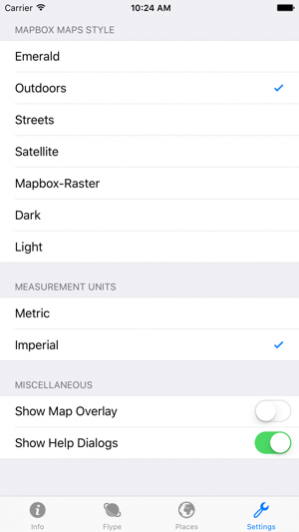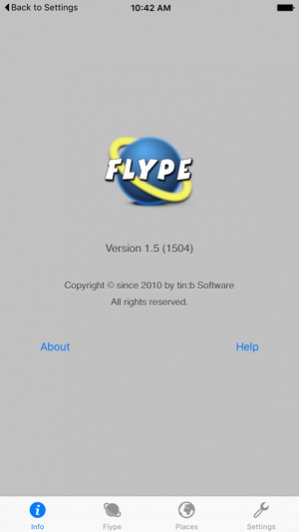Flype 1.5.1
Continue to app
Free Version
Publisher Description
Flype is a new kind of flight simulator based on online maps. Tilt your iPad, iPhone or iPod Touch to turn around or change the altitude, just like a joystick on a plane. The bird's view on Flype's map will show you flyping above the earth, in plain map or satellite style. Store your favorite places in placemarks, or visit interesting places shared by other users. Flype has some placemarks built in to immediately start flyping in stunning places: • start from remote airports • flype the Grand Canyon • ride the streets of San Francisco • flype up high above the earth • no limits in altitude and flype speed • lots of more placemarks are available in Flype's online section Within Flype you can • Set Placemarks - Address will be filled automatically • Access Online Placemarks - shared by other Flypers • Move the map view, pinch to zoom • View the map in different styles, including satellite If you also have a Mac, an awesome adventure is waiting for you: with the free application "EarthGlider" you can flype around the world in stunning 3D view. Flype and your iPhone is your 3D flype control! EarthGlider for Mac uses Google Earth to show the world. At some places, you can even flype around 3D buildings! Don't miss it! Visit "www.tinbert.com/Flype" for demo videos, screencasts and download of the free application "EarthGlider", only for Mac OS X (Maverick or later). Keep on flyping!
Nov 15, 2016 Version 1.5.1 + Display of heading digitally (optional) If you have wishes, comments, or bug reports, please contact me at "flype@tinbert.com". Happy flypeing!
About Flype
Flype is a free app for iOS published in the Recreation list of apps, part of Home & Hobby.
The company that develops Flype is tin:b Software. The latest version released by its developer is 1.5.1.
To install Flype on your iOS device, just click the green Continue To App button above to start the installation process. The app is listed on our website since 2016-11-15 and was downloaded 15 times. We have already checked if the download link is safe, however for your own protection we recommend that you scan the downloaded app with your antivirus. Your antivirus may detect the Flype as malware if the download link is broken.
How to install Flype on your iOS device:
- Click on the Continue To App button on our website. This will redirect you to the App Store.
- Once the Flype is shown in the iTunes listing of your iOS device, you can start its download and installation. Tap on the GET button to the right of the app to start downloading it.
- If you are not logged-in the iOS appstore app, you'll be prompted for your your Apple ID and/or password.
- After Flype is downloaded, you'll see an INSTALL button to the right. Tap on it to start the actual installation of the iOS app.
- Once installation is finished you can tap on the OPEN button to start it. Its icon will also be added to your device home screen.